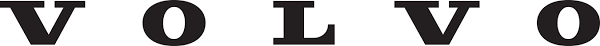Manage Employee Absences at the Snap of a Finger
Stay in complete control of absences from request to approval.
- Customize absence request options according to your needs
- Put an end to being left understaffed
- Make employee absence requests as easy as 1-2-3
- Keep accurate records of all hours worked, paid, or unpaid
Trusted by Over 36,000 Companies Worldwide
Customize Time Clock to suit your exact business needs
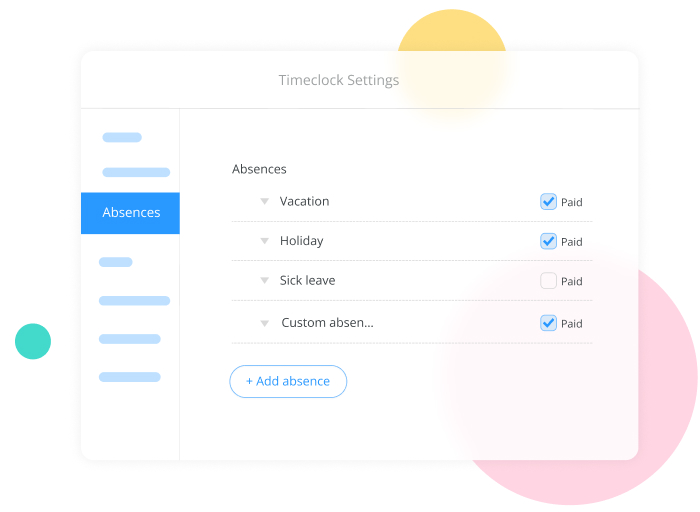
Customize Absence Requests to Meet Your Needs
Set the terms, but also leave room for flexibility
- Offer any number of employee absence types to choose from (maternity, sick, PTO, etc.)
- Allow absences to range anywhere from a few hours to multiple days
- Decided which absence options will be labeled as paid or unpaid
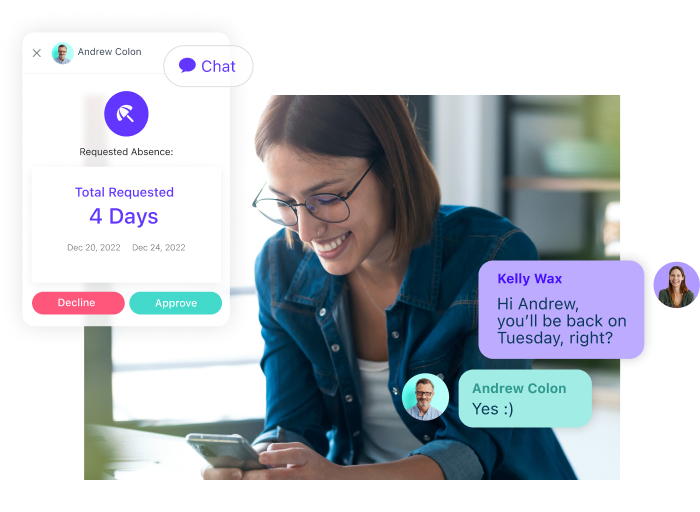
Never Get Stuck Understaffed Again
Manage both planned & unplanned absences with a foolproof system
- Ensure enough staff is on hand before approving a request for a shift
- Discuss requests further using the built-in chat
- Approve or deny requests with the click of a button
- Retract approved absences when there’s a change of plans
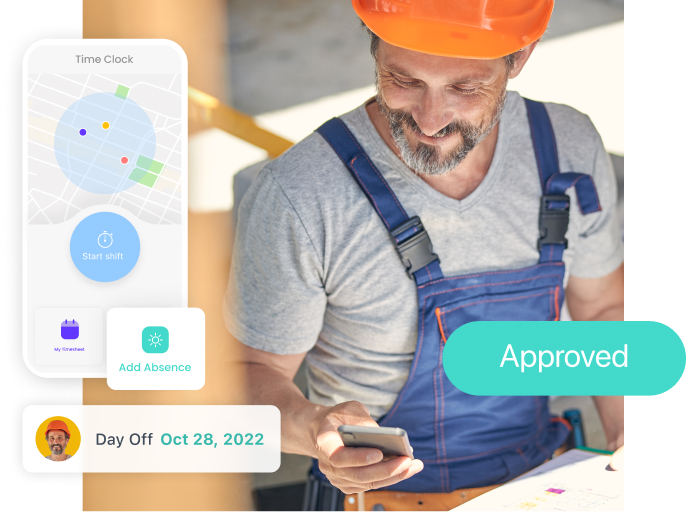
Make Absence Requests Simple and Transparent
Free yourself of employee complaints and constant nudges
- Make it easy to submit absence requests on the go
- Allow employees to add notes/files that support their absence request
- Keep employees in the loop with submission statuses (pending, declined, or approved)
- Document absences so employees can trust timesheet records
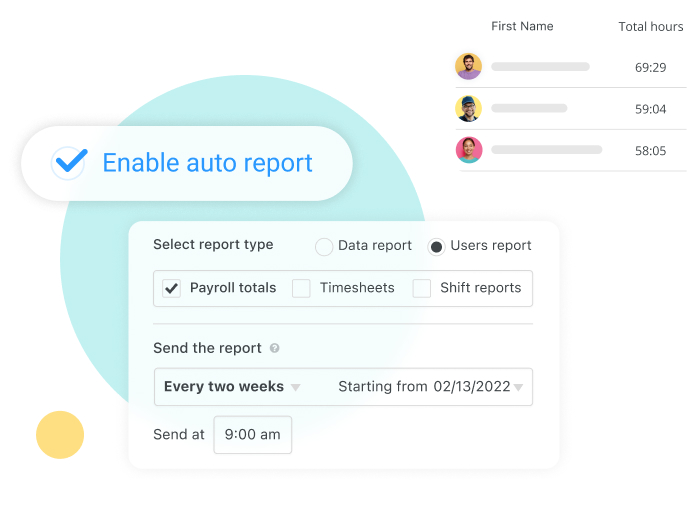
Erase Human-Error with Automated Paid or Unpaid Hours
Maintain the same records between you and your employees
- Utilize auto-reports to keep tabs on daily, weekly, or monthly absentee payments
- Automate the changes to total paid hours across the company or per user
- Define a full day, multiple days, or partial days absence
- Verify timesheets at any time with recorded documentation
Connecteam’s employee time clock app offers a GPS time clock that can be accessed from any mobile device. Our employee time clock app can be used to track time spent on work hours, jobs, or projects. Designed especially for non-desk employees, our employee time clock app is easy to use and requires no training, so you can start using your very own employee time clock app for multiple employees within minutes. Connecteam’s employee time clock app helps with monitoring regular hours, double hours and overtime, which all can be highly customized to fit your business’ needs. Connecteam’s employee time clock app can also help with mileage read, equipment usage, or any other information necessary to issue with payrolls. It also has an integrated in-app chat and easy to use timesheets, which makes the payroll process faster than ever before. If you’re looking for a time clock app for multiple employees that are usually on-the-go with no access to a computer, Connecteam’s employee time clock app is the most powerful and affordable solution for you non-desk employees.