Although many managers struggle to create the ideal work schedule for their employees, it’s not impossible. With the right tips and tools at your fingertips, you’ll know how to make employee schedules that match your business’s needs.
Table of contents
If you think scheduling involves just creating a “simple” timetable, think again!
It requires a lot more than just scribbling down your employee’s name with set hours and dates.
Research shows only 39% of 80 renowned retailers actually have consistent schedules. (The same can be said for even more industries!)
That figure is shocking, considering that digital solutions are out there and are so easy to use. In fact, employees who use the right tools and know how to create a schedule are 19% more effective on their tasks.
So, if you’re still using Excel, or the old-fashioned pen and paper, we have a lot in store to show you. Let’s break down how to create the perfect schedule so that you can be the manager employees rave about.
What’s a Work Schedule?
Also known as a rota or roster, a work schedule is a plan that maps out the upcoming work periods for individual workers or teams in an organization. A work schedule is made up of shifts and jobs. Typical schedule information includes:
- Work dates and times
- Job description
- Tasks and responsibilities
- Expected work hours
- Locations
It’s usually the manager’s job to make a schedule for work. Typical businesses that need work schedules include retail stores, restaurants, and call centers.
What to Look for When Creating Your Work Schedule
When creating your own work schedule, you need to make sure it is adequately staffed and fills each required position.
Different days require different personnel. So it’s essential to keep aware of the latest events that might impact your number of customers. National holidays, festivals, and sporting events are a couple of examples.
Also, you need to ensure your work schedule is error-free. Even the smallest discrepancies can send your entire schedule into chaos. Common scheduling errors include:
- Under and/or over-scheduling: Employees can easily find themselves having too many shifts on their plate. Or, they’re not getting enough work to meet their financial needs. You need to avoid dishing out too many shifts to one employee, so you can keep business costs down.
- Scheduling the wrong employee: Make sure to assign shifts to employees based on the position they’re hired for. For example, don’t schedule one of your dishwashers for a line cook’s shift.
- Double-scheduling: It’s easy to schedule the same employee for multiple shifts that start at the same time. This is an easy way to go understaffed. Make sure every required shift is assigned to a different employee.
But understanding what a work schedule is and potential scheduling errors is just the beginning. Let’s take a look at some of the key steps to take to build the perfect work schedule.
9 Steps on How to Make a Work Schedule for Your Team
Understand Your Team
You can’t create an effective work schedule without knowing your team. It’s not enough to simply make up the numbers every time you open up for business. You’re only going to be able to grow your business and be successful if you know what skills and talent you have at your disposal.
If you know your employees, you can actually mix and match team members based on strengths, weaknesses, skills, and other key factors. This means that you are more likely to have the right mix of employees to handle the relevant shift.
We recommend considering the following details when assigning shifts:
- Employee’s skills
- Personality type
- Qualifications
- Overtime restrictions
- Full-time or part-time status
If you’re trying to fill in a gap in a specific shift, you have a better idea of who would be the best candidate for that position.
Build Shifts Around Your Best Employees
Whether hardworking, efficient, or personable, some employees are going to be stronger than others. Plain and simple. You can make sure that every single shift you schedule can include at least one of your star performers.
But there’s more to it than that. Pinpoint the core strengths of each employee and assign them to shifts that they’re best suited for. You can even create work schedule templates based on their skills.
For example, if you manage a restaurant and need to schedule for a rush lunch, put your most efficient employees on that shift. Also, avoid including more personable employees in this situation. You don’t want them to spend too much time interacting with customers.
Communicate Directly With Employees About Your Work Schedule
One of the goals of making a work schedule is to keep all employees on the same page about the upcoming workdays. If there are any changes you have made to the schedule, the relevant employees need to know immediately.
To communicate all schedule-related matters to your employees, you should:
- Notify them as soon as you have shared the schedule
- Let all employees know about last-minute schedule changes or extra shifts and jobs
- Instruct employees to confirm whenever they claim open shifts or trade shifts with other employees.
There are plenty of viable communication tools to relay this information to employees. These include:
- Phone calls
- Text messages
- Emails
- Video meetings
- Chat apps (Whatsapp, Messenger)
- Employee management software
Respect Your Employees’ Work Preferences
It’s essential to build goodwill between you and your employees. One way to do this is by respecting their work preferences. You can’t just assign shifts and not take into consideration your team’s commitments outside of work.
Create a centralized place to see all your employees’ work preferences and time-off requests. This means you can honor their wishes and fill your schedule in less time. You can organize this “database” in a paper folder, an Excel spreadsheet, or even in an employee management tool.
For the latter, employees can submit digitized requests, often from their mobile devices. You would then receive these requests in your admin dashboard. From here, you can accept, reject, or communicate directly with the employee.
The #1 App to Build the Perfect Work Schedule for Your Business
Build work schedules that make the most of your team’s strengths, communicate about all shift-related matters instantly and honor your employees’ work preferences with Connecteam.
Stay On Top of Your Employees’ Availability
It’s inevitable that emergencies arise. In this case, certain employees might simply be unavailable for your work schedule.
In this case, we recommend creating some kind of availability chart. In its simplest form, this could be a list of each employee and the dates and times that they can work.
The main benefit for this is that you have “reserves” waiting to fill in a vacancy, even when it’s last-minute.
Involve Your Employees
It’s all very well scheduling everyone to your heart’s content. But, just by asking your team their preferences or asking them to review what’s currently on the docket, you can increase productivity by 20%.
Additionally, if your business involves customers, your sales could improve by 37%, so ensuring you have the perfect schedule is paramount.
So, how can you involve your employees in the scheduling process?
- Hold a group discussion (either in person or a company group chat) to learn what everyone’s preferences are – this encourages engagement as well as meets their needs.
- Send a survey or poll to learn when is the best time of day and weekday to share the schedule.
- Ask them when the cut-off date should be set for when requesting time off?
- Allow them to claim open shifts and swap shifts themselves. (This could be useful around peak season where your staff would like to do overtime)
It’s important to note that your employee’s lives revolve around their schedules, and therefore it’s imperative that they feel they can input into the scheduling process.
Additionally, it is crucial that you have guidelines in place for requesting time off. The following can be covered in your employee handbook, or wherever you house all such information.
- How far in advance employees can request time off
- How to submit the request
- How to swap shifts (if necessary)
- Time that you need extra help, like busy periods such as Christmas.
- Any other requirement
Even if you feel you’ve mastered scheduling, there’s always room to grow. Your employees need to be heard so that you schedule your employees to where everyone is happy.
Also, make it your business to know upcoming events. For example, if you own a grocery or clothing store, sales are most likely to increase around Christmas time. By scheduling early you can know if you need to hire extra staff for that period of time or ask your team to work overtime. You can easily be ready for those peak seasons.
Have A Backup Plan
Sometimes you have to be ready to make scheduling changes because, well, life happens!
Maybe an employee has a sick child or has a car that won’t start, whatever the reason, you now have a shift that isn’t covered.
So, as a quick backup, you can let employees find their own substitutes.
Instead of wasting hours to find a replacement yourself, this process can now take a few minutes. You’re reducing the load off your shoulders but also encouraging accountability. (Employees who are keen on taking more shifts can quickly take up the chance to get more hours in).
However, make sure that every employee knows that all shift trades, replacements, and substitutions should be approved by you, the manager. Nothing will be final until the change has been cleared by you, this is to ensure that all shifts are equally and appropriately staffed. (Remember the driver John example? Yeah, this is exactly why you need processes in place.)
Know Your Local Laws and Regulations
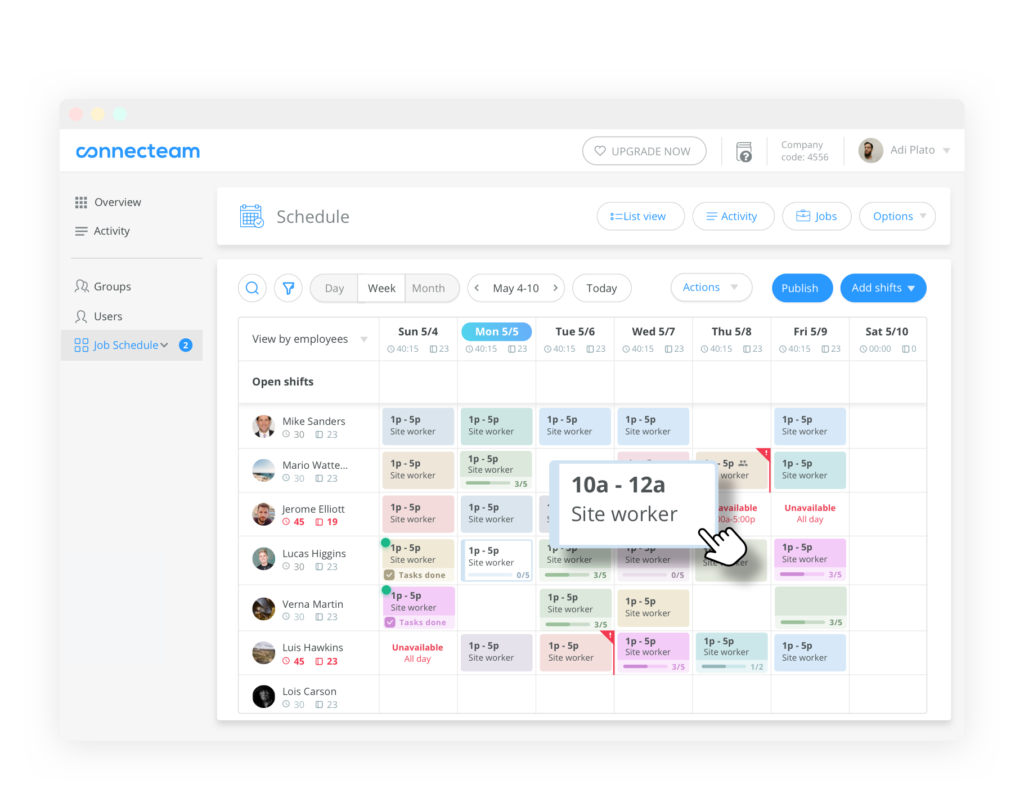
This might sound simple, but many businesses fail to check and often run into fines or worse being sued! So if you’re considering how to set up a foolproof weekly work schedule, you need to comply with the local bylaws, it’s not a question, it’s a must!
If you are unsure how to do so, check with your accountant or bookkeeper to ensure you are paying your staff according to your type of business and state. Once you understand the rules, you can comply with the legal requirements when building your schedule.
Certain states require employers to pay workers for last-minute scheduling changes (“predictability pay”) and on-call shifts. This affects businesses such as restaurants or cafes since their staffing needs may change according to the weather.
Other local regulations, such as New York, go even further and ban the on-call shifts and “clopen” shifts altogether by requiring a minimum rest period between shifts.
The Schedules That Work Act allows employees to make changes to their schedules without fear and ensures that employees are provided a more secure schedule. Currently, the bill passed covers the retail, food, cleaning, hospitality, and warehousing industries.
Knowing this information is crucial as any changes made to the schedule in less than 14 days require employers to pay their workers. Under The Schedules That Work Act, employers are additionally required to give a valid reason for denying a request to change their schedule.
It’s clear that knowing your state laws are mandatory as you wouldn’t want to pay a fine for something so easily avoided.
Share Schedules in Advance
Here’s the thing, if you are throwing schedules around whenever you want and planning your schedule in advance, there is no way that your employees can create a healthy work-life balance. And that only leaves you with disgruntled, unhappy team members which lead to so many negative effects that we don’t have time to list them all.
No, we don’t mean small or occasional schedule changes here and there. We mean constantly changing shift schedules or inconsistent schedules being created. When that happens, studies show it leads to lower cognition and worsening physical health.
Give your employees enough time to plan ahead by sending out the work schedule at least a week in advance. Providing your team with this amount of time means they can:
- Find replacements for shifts in plenty of time
- Communicate with you about any inconveniences caused by the new schedule
- Accurately schedule personal commitments to maintain a healthy work-life balance.
The Bottom Line On How To Create A Work Schedule
Creating the perfect schedule doesn’t have to be a difficult task. Based on the tips we shared on how to make a schedule for workers, the task should be a little easier now.
To ensure you don’t run into any bumps and hurdles, always schedule ahead of time so you can manage unexpected surprises, and you can make changes before it’s too late. Remember to provide your team with the right tools so that they can approach you with any time off!
Now’s the time to move into the 21st century and leave the pen and paper behind. Opt for a digital tool that’s efficient and stops scheduling from being time-consuming. Once you’ve nailed your schedule, you will notice how your business runs more efficiently. You won’t be questioning how to create a work schedule, you will be asking yourself, “what took us so long to get here?”
All Of Your Employee Scheduling Tools in One Place
Keep your employees updated on every schedule change, both big and small, and give them more control of their schedules with Connecteam
