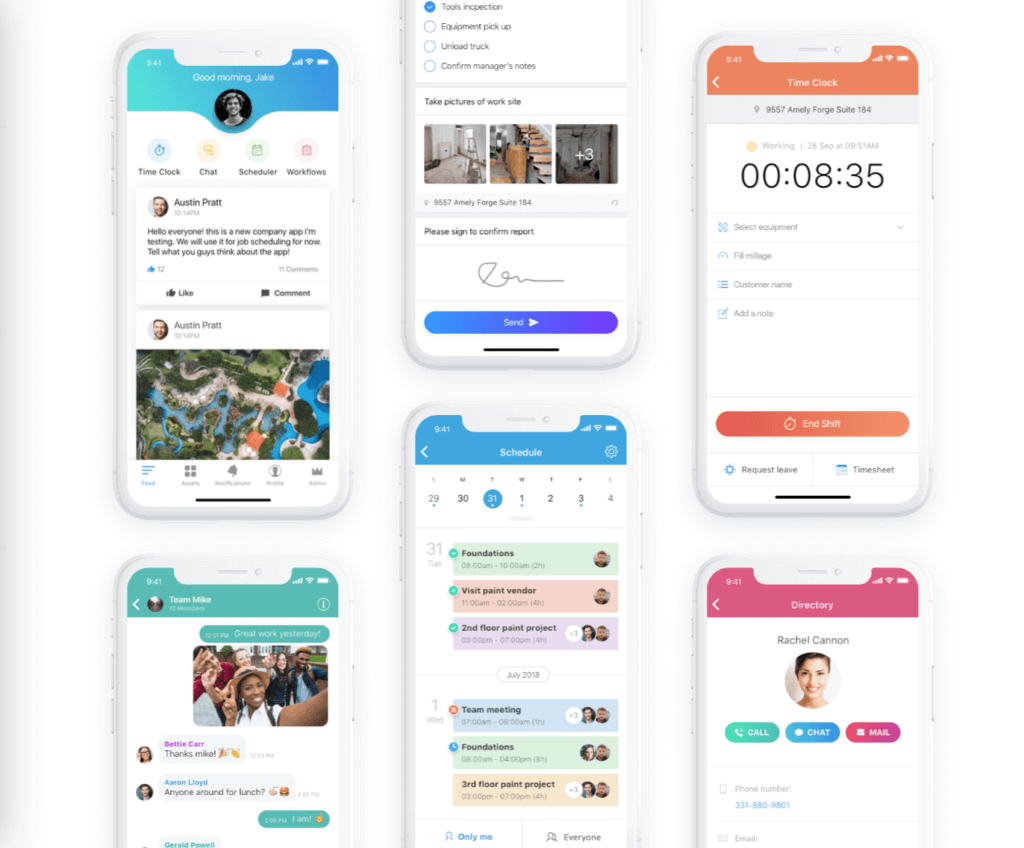Retail Store Opening Template
Use our free retail store manager daily checklist to efficiently open your retail store for the day.
Each day, use our retail store manager daily checklist when going about the task of confirming retail opening tasks – such as, checking security, initial preparation, assigning daily duties, and more. You need to make sure the store and your employees are 100% ready before you open the doors to customers.
You already know that opening your store is the most important part of the day because it sets your store up to earn money. So even if a task seems obvious, do you have enough time to get through the retail store manager daily checklist before the first customer shows up. Additionally, you want standardization between all the branches and its managers so that each branch opens the store the same way.
Our retail store manager daily checklist sets you up for success from the minute you clock in and start the day.
Retail Store Manager Daily Checklist Template
Initial Preparation
-
Get to the store early.
You need the store prepared and ready for business so you have to show up early enough to get things ready. Try to arrive at least 15 minutes, or even 30, to ensure you have a smooth day ahead of you.
-
Clock in.
Clock in using our Connecteam time tracking app when you arrive at the store, your GPS location will be tagged as soon as you clock in.
-
Turn on the lights.
When you’re inside the store, turn on the lights so that you are able to complete the rest of your tasks without a hitch. Not only will you be able to see what you’re doing but once the “open” sign is up, customers will also be able to navigate their way through the store.
-
Turn off the alarm.
Our store is equipped with a security alarm and you need to turn it off to ensure it doesn’t go off by mistake. You have 30 seconds to turn off the alarm before the police are alerted and are dispatched to your location.
Prepping the store.
-
Walk the floor.
Make sure to walk the floor of the store so you can be sure everything is ready to go. Check for spillage (if there is one, put up the “wet floor” sign and tend to it later), remove products from the floor, and so on.
-
Prepare tags.
All tags on racks should be clear and correct. Review the following to ensure the correct tag is in place, especially if stock was switched:
- Price tags
- Sales prices
- Promotion tags
- Size tags.
Customers don’t want the wrong price tag or size tag when looking to purchase an item. So to avoid confusion, make sure the right tag is in place.
-
Check the cash register.
The cash registers needs to be prepared with sufficient funds. The following notes and coins should be in the register, along with the quantity, if there is an error, contact your manager straight away:
- Bills:
- One dollar bills – 20
- Five dollar bills – 20
- Ten dollar bills – 20
- Twenty dollar bills – 20
- Large bills ($50 or $100) – 10
- Coins:
- Pennies – 100
- Dimes – 100
- Nickels – 100
- Quarters – 50
When you notice you are short on certain bills or notes, contact your direct manager to alert them to the situation so they can bring in more cash on site.
-
All electronic systems should be on.
To ensure a comfortable environment for customers and for you to do your job efficiently, the following need to be switched on:
- Computers – for stock checking, inventory, emails, etc.
- Music system.
- TV screens.
- Working displays.
-
Turn the air conditioning or heat on.
Depending on the season, make sure to turn on the correct cooling or heating system so you and our customers can enjoy a comfortable temperature while in the store.
-
Prepare the outside displays.
Organize the outside displays when needed, such as signs, and remove any clutter or litter so customers are not exposed to a mess before even entering the store.
Delegate tasks.
-
Assign duties.
A crucial part of the retail store manager daily checklist is making sure your employees know what to do while on shift. Assign the following accordingly:
-
- Cleaning: cleaning the floor, windows, restroom and changing rooms.
- Restocking: control stock levels, restock shop shelves, etc.
- Merchandising: adding correct sales signs, effective layout displayed, etc.
-
Prepare breaks.
Your employees need to know when they can take scheduled breaks and their lunch hour so that everything runs smoothly.
A final check.
-
Quick meeting.
Hold a quick meeting to let your employees know what their goals are for the day, what they need to do and when. Have your employees do one final check of the store to make sure all preparation is ready to go.
-
Open the store.
Unlock the doors and flip the sign to “open” so that customers know we’re open for business.
Related Templates:
Follow our free template to Close Your Retail Store for the night
Download our free Retail Safety Checklist to ensure safety at your store
Use Connecteam, the all-in-one mobile solution
With Connecteam, it’s easier than ever to go through your retail store manager daily checklist. With direct access to their mobile phones, employees can access the checklist as soon as they clock in to ensure the store is ready for opening. Join thousands of retail stores and chains that use Connecteam for daily checklists and digital forms.
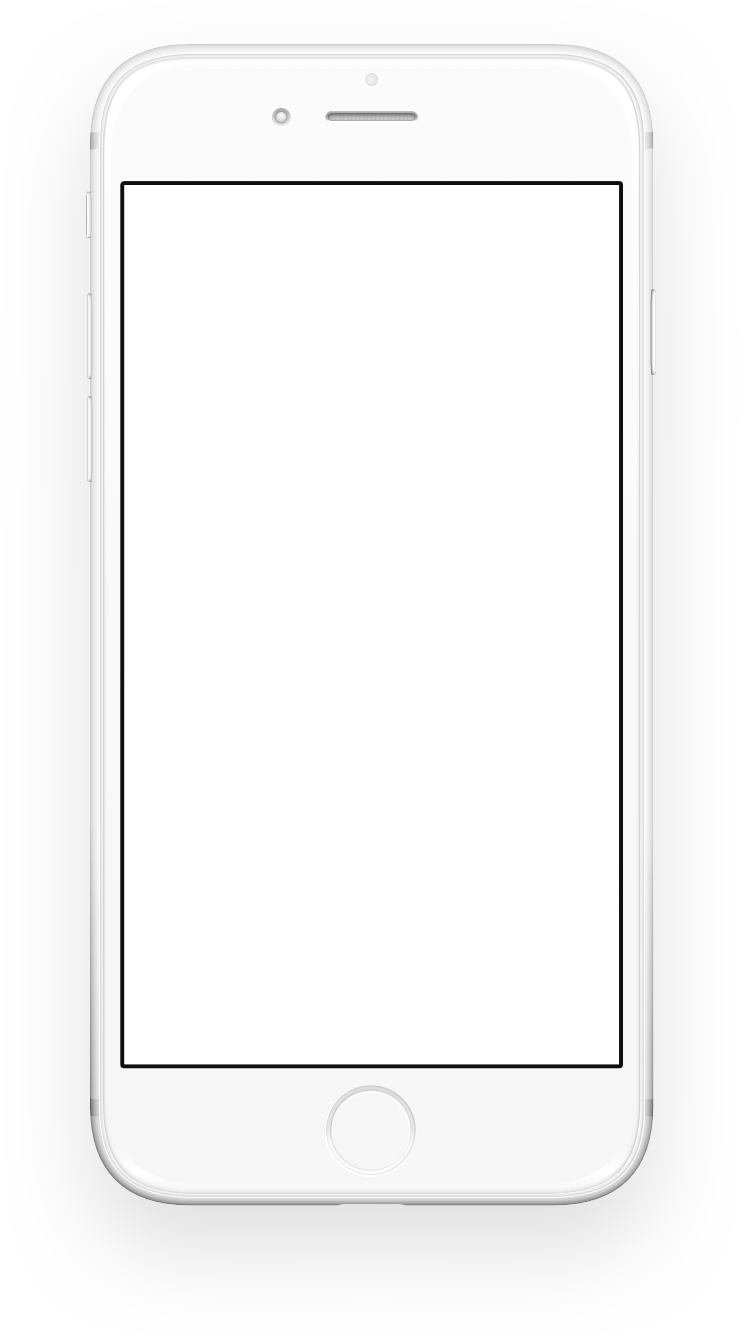

Connecteam, the all-in-one mobile solution
Connecteam’s retail app helps you save time, boost engagement, keep everyone on the same page and so much. Everything your employees need is available in one place, at any time.
Digital checklists and forms
A mountain of paperwork and files are irrelevant when you make all your checklists and forms digital. Employees can quickly access checklists and forms when needed, like the employee handbook, onboarding forms, vacation requests, time-off requests and more. Some checklists and digital forms you might need when confirming retail opening tasks include: setting up meetings, ensuring merchandise is clean and undamaged, checking if that all electronic devices (POS system, cash registers, printers, and phones) are functioning properly, etc.
Directly from the app, employees can fill out and send forms like: loss prevention reports, technical store issue tickets, maintenance forms, open/close store checklists, OJT (on-job-training) reports, cash deposit checklists and more. Employees can also add fields such as image uploads, digital signatures, multiple selections, and more. Once submitted, as an admin, you can instantly inform employees of the progress of their entry via status and note updates. Everything is neatly organized and easy to understand!
Anytime you update a checklist, form or policy via the dashboard, you just need to do it once and everyone instantly has the updated version. Start from scratch or choose a template when taking checklists and forms digital.
Boost internal communication
Streamline communication with Connecteam so your employees are always on the same page and are engaged at every turn. Start a private or group chat by filtering location, team, project, department, etc. Track who read your message and send a push notification to those who didn’t so you can be assured everyone is aligned. Add social functions, like comments and likes, to boost employee engagement. Share birthday wishes, work anniversaries, the employee of the month, announcements, updates and more.
Use the in-app directory to easily find who you need. And if you don’t remember someone’s name, simply search by department, job title, location, and so on. You don’t need to add, edit or delete a co-worker’s contact information on your private phone.
Connect all employees with Connecteam’s employee app
Connecteam is available at a fixed monthly price of just $29 a month for up to 30 users. Sign up now and enjoy all the benefits Connecteam has to offer, start for free today.