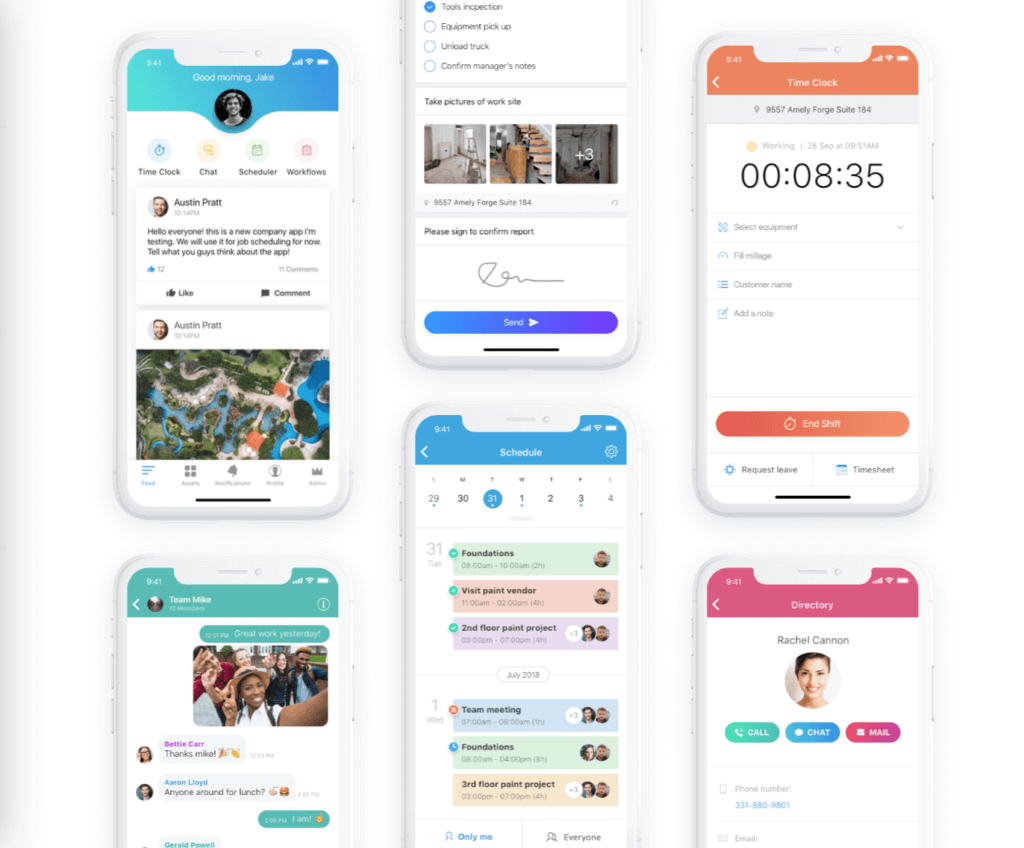Standard Operating Procedure Template
Download our free SOP template to write out the best practices of your field or industry in a specific company.
What’s the purpose of standard operating procedure (SOP)? SOPs are created to spell out the specific steps that must be taken when a complex, routine activity must be carried out. Especially when that complicated task has known hazards that may lead to injury or property damage. The purpose of the SOP is to “achieve efficiency, quality output and uniformity of performance, while reducing miscommunication and failure to comply with industry regulations.”
What is the usual standard operating procedure template format? The guide should be clear and to the point, don’t just wing it. Follow these simple characteristics when creating your SOP template:
- Formally written
- A template structure
- Numbered and titled
- Added to the document management system (DMS)
- Signed off by management
- Used in daily operation
- Regularly reviewed and updated
- Archived when no longer necessary.
The following should be included in your SOP:
- Identifying Information (Document Control Information): This is the title of the SOP, the logo, etc. Often the Identifying Information is found on the front page or the top of the SOP. Include the following:
- Company name and logo
- SOP title
- Document number
- Name and signature of approving manager
- Version number
- SOP template references
- Effective date
- Review dates
- Headers and footers (i.e. company name, document name and number, date, and page number).
We recommend having legal counsel review your SOP as our free standard operating procedure template serves as a guideline to help you get started.
Standard Operating Procedure Template
COMPANY NAME
Street Address
City, State and Zip
webaddress.com
Version 0.0.0
00/00/0000
Department Responsible
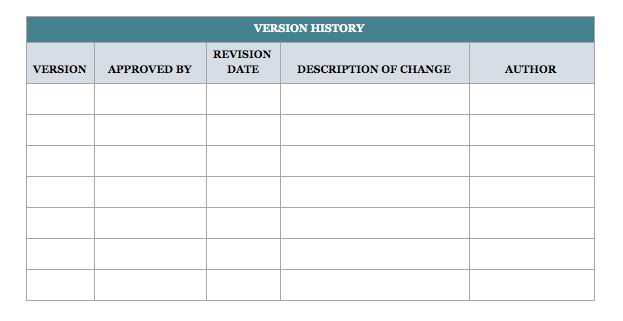
Introduction
Describe the purpose of this SOP for your employees.
X Procedures
Describe the responsibilities of the employee.
X Process
Describe what the employee should expect when they submit a ticket, such as an email acknowledgement, the full details of the ticket, and when a response will be given. Explain what the employee should do if they do not receive a response within the described time. Describe how a ticket is closed and whether an employee will receive surveys. Include the preferred steps an employee should take if service was unsatisfactory and to whom they should report concerns.
X Flowchart
A flowchart shows what actions to take in order to complete a ticket.
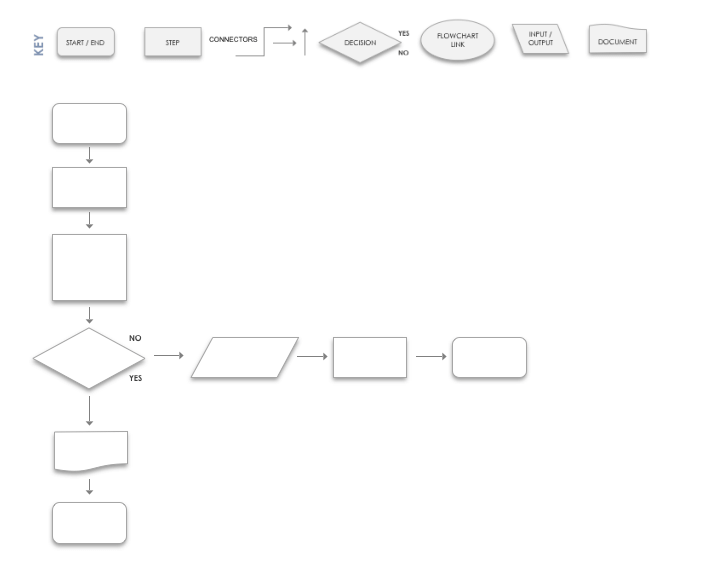
Related Templates:
Follow our Employee Confidentiality agreement with a free download
Connecteam, do more with the all-in-one mobile app
Employees can access all procedures and materials in the click of a button. And anytime you update an SOP, everyone has the most recent version available on their mobile phone so you never have to worry about keeping everyone aligned. Over 8,000 customers choose Connecteam for all their day-to-day business needs so start your free plan now.
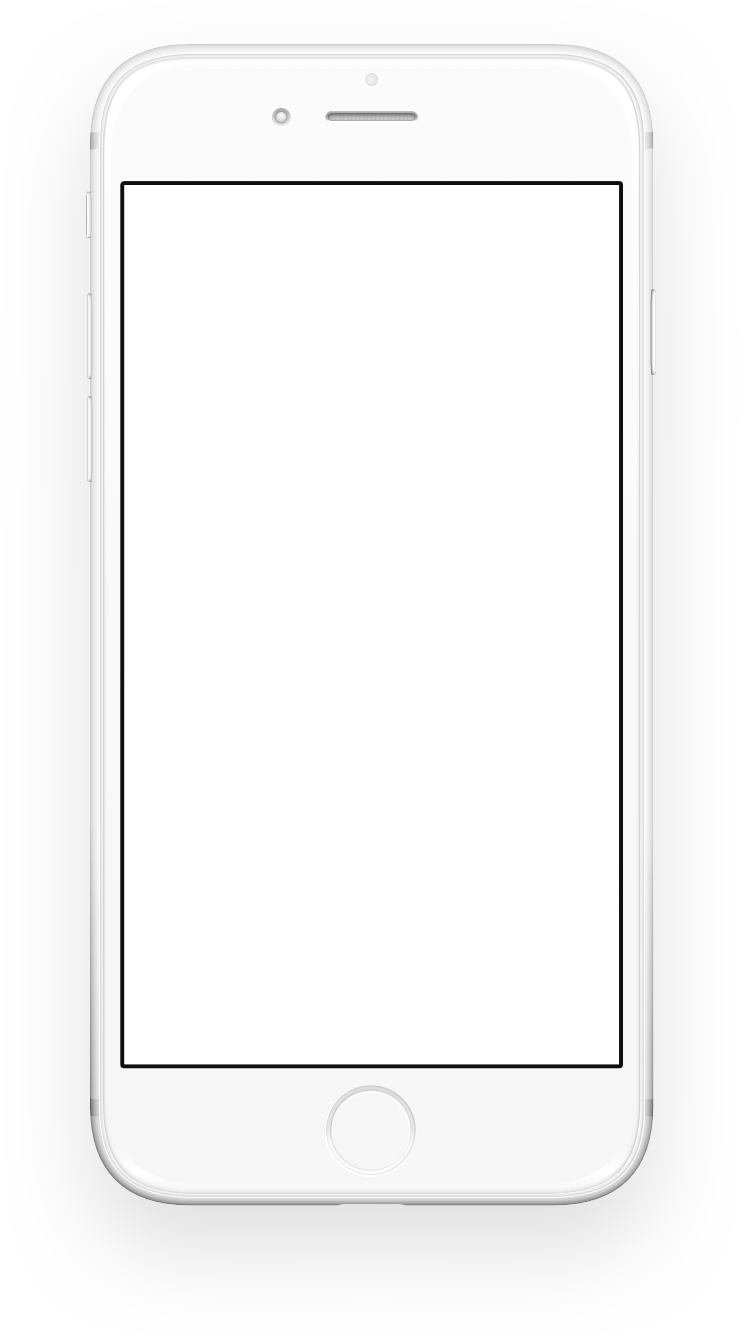

Connecteam is the best all-in-one mobile solution for your business
Streamline daily operations
Connecteam makes it super easy to stream your day-to-day operations. You can schedule shifts, dispatch jobs, track hours and manage timesheets. On top of it all, you can switch all your papers and binders to the digital era with checklists and forms that are accessible at any time for all employees.
In just a tap, checklists & forms can be filled in from any location, at any time. Best of all, as soon as a checklist and form is completed, you’ll receive the results straight to your mobile phone so you can keep track of what your team is doing. SOP forms, new employee on-boarding forms, expense reimbursement forms, vacation requests, safety reports, hazard reports, invoices, shift opens checklist, equipment checkout, and so much is now available at the employee’s fingertips.
Employees have access to information, policies and training materials at their fingertips, whenever they want. Create a knowledge base and a virtual library so employees have direct access to files, media, professional courses, quizzes and web-services.
Whenever employees need to search for a certain procedure, like a specific SOP, they can do so via the knowledge center. Instead of lugging around folders and binders, in the click of a button, employees have the SOP at their fingertips.
Enhance internal communication
Send the right message at the right time to every single employee, no matter if they’re in an office or are a “desk-less” employee. Use any number of our communication tools to enhance your internal communication: private or group chat, an in-app directory, updates with social functions (likes and comments), feedback surveys, a suggestion box and more.
Connect all your employees with our employee app
Connecteam is easy to use and requires no training, that’s why over 36,000 companies trust our services so they can focus on the big picture. Connecteam is available at a fixed monthly price, starting at just $29 a month, for up to 30 users. Sign up now to enjoy your free plan!