Welcome to the Team Email Template
The welcome to the team email properly welcomes a new hire to the team.
Employee onboarding is crucial, especially on the first day. Your new hire will take note as how he or she is integrated into the company and its culture. An announcement email, like the welcome to the team email, to the whole team is a sure way to make the new hire feel comfortable and welcome. Often times, the first day is kind of like a blind date, but only with a lot more people in this sense. It can be very stressful for the new employee, but also his coworkers and the manager. To make the first day jitters more manageable, send this welcome to the team email to make everyone more prepared across the board.
What should you include in the welcome to the team email?
Don’t write paragraph after paragraph, keep it short and to the point. But of course, the tone should exhibit the company culture! Be sure to include the following in your welcome to the team email:
- Name
- Role
- Team/department
- Starting date
- Background or personal hobbies (optional)
Welcome to the Team Email Template
Hi all,
I am very happy to announce that our team is growing! Next week (or be specific, on April 1), three new employees (or just say a new employee if it is one hire) will be joining our company.
- Tony Stark is joining the sales department on April 1 as our new Sales Team Leader. He will now head our incredible sales department and is keen to help us shatter our KPI quarterly numbers. Tony has six years of experience with three top companies, like Google, and has a Bachelor’s Degree from NYU. P.S., he loves football and going for runs so be sure to reach out if you need a running buddy.
- Second employee’s full name, along with the same style of information as listed above.
- Third employee’s full name, along with the same style of information as listed above.
Please join me in giving a very warm welcome to our new team member(s) and be sure to introduce yourselves!
Warm regards,
Pepper Potts
CEO
Related Templates:
Go through an on-boarding checklist with our free template
Follow our free template for the New Employee Orientation Program
Use Connecteam for
your communication needs
Looking for an all-in-one communication solution? Not just for your new employees, but everyone in your company? Connecteam can easily streamline your communication needs – send immediate updates, social posts for employee engagement, surveys for internal feedback, a suggestion box on any matter, and more.
Plus, send the welcome to the team email via Connecteam allows for more immediate engagement as 90% of your employees will read the notification and as a manager, you can see who read the message and who didn’t. Sign up for your free plan today!
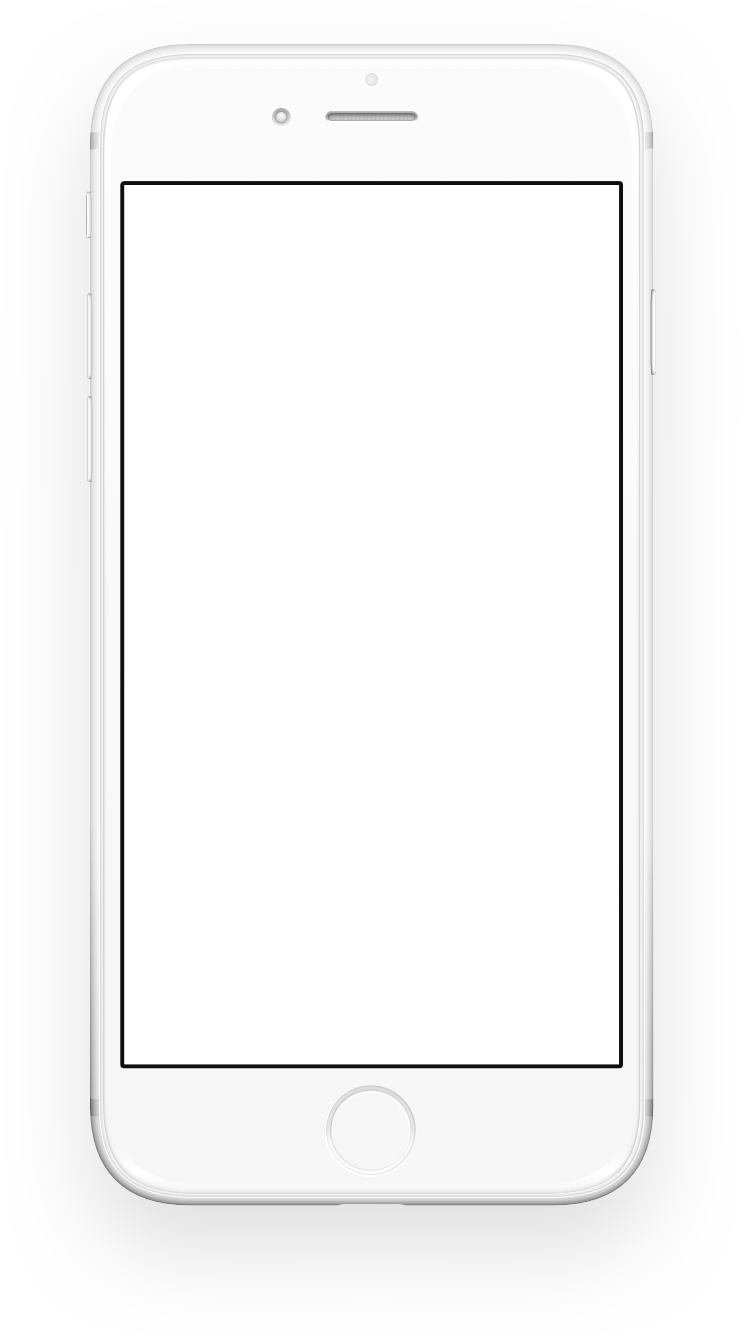

Choose Connecteam for all your communication needs
Easy to use! If you have tech-savvy employees, technologically challenged employees, or deskless/remote employees, Connecteam is the choice for you. Just download the app and share the company number with your employees – that’s all they need to get started. Nope, no need for training! Connecteam is just that easy to use.
Communication made easy. Send private or group chats on all company updates and announcements, birthday wishes, employee recognition, work anniversaries, and so on. And it’s so easy to create a group chat as it can be automatically set up based on the rules associated with an employee’s profile (such as location, department, role, etc), it’s never been easier to send a group chat. You can also see who read messages and for those who didn’t, send them a message in a snap.
Sharing is so simple. In one click and in real-time, you and your employees can easily share images, videos, files and even, GPS location when clocking in and out.
Work contacts are available on the app. No more manually adding, updating and removing work contacts from your personal mobile phone. All work contacts are available on Connecteam so it is easy to search for the employee you need, just search by name, department, location, job role, etc.
Instantly get feedback. Send surveys after a meeting, a company event, after or during employee on-boarding, don’t wait for an annual review. Increase employee engagement by issuing surveys daily, weekly or monthly. Add a suggestion box to the app that employees can access whenever they want.
Safety and control. Using Connecteam means that nothing is ever saved on an employee’s device, not even conversations can be shared. Through your admin dashboard, you have highly advanced conversation setting options.
Affordable. Never pay per user again! Connecteam is available for a fixed monthly price for up to 30 users, starting at $39 a month so you don’t have to worry about how many users are on the app! Start your free plan now to see what Connecteam is really all about.
