New Hire Checklist Template
Prepare new employees on their first day at work, from key tasks to documents, this new hire checklist template gets you ready.
When your new employee starts their first day at your company, you want to set the tone by providing a smooth, efficient and fun on-boarding process. This makes everything easy on both parties!
A new hire checklist helps both managers and HR ensure that they are covering all the necessary steps to prepare the on-boarding process for a new employee(s) and to welcome them to the team.
What should you include in the new hire checklist template?
When your new employee starts their first day at work, you need a number of forms and agreements prepared in order to properly begin the on-boarding process. Note that some of these documents are required by law, while some are optional.
Use this new hire checklist as your guide when begin the process of on-boarding new employees:
New Hire Checklist Template
- Employee benefits documents
-
- Life and health insurance
- Mobile phone plan
- Company car
- Stock options
- Retirement plan
- Disability insurance
- Paid time off/vacation policies (including paid holidays)
- Sick leave
- Employee wellness perks (like gym memberships)
-
- Employment forms required by law
-
- W-4 form (or W-9 for contractors)
- I-9 Employment Eligibility Verification form
- State Tax Withholding form
- Direct Deposit form
-
- Employee contract
-
- Job information (job title, department)
- Employee responsibilities
- Work schedule
- Employment length
- Compensation and benefits
- Termination conditions
-
- IT department
-
- Username and password
- Programs needed installed on computer or on employee app
- Photo ID
- Magnetic card if needed to enter building
-
- HR department
-
- Employee handbook
- Non-compete agreements
- Non-disclosure agreements
- Drug and/or alcohol test consent agreements
- Job analysis forms (goals and performance evaluation criteria)
- Employee equipment inventory lists
- Confidentiality and security agreements
- If there is parking for employees, set this up (code or card for entry, license plate and vehicle information, etc.)
-
- Stationery
-
- Notebook, pens, stickers, etc.
-
- Obtain employees’ personal data for emergencies
- Emergency contacts
- Brief medical history
- Food allergies or preferences (vegan or gluten-free)
Related Templates:
Download our free on-boarding checklist for a smooth training process
Use Connecteam for
your on-boarding needs
Get rid of pen and paper because it’s easier than ever to set up our checklists & forms app so your employees can fill checklists, forms and reports from any location. Such as the new employee on-boarding forms. Start from scratch or edit an existing template, it’s that easy. Start for free now!
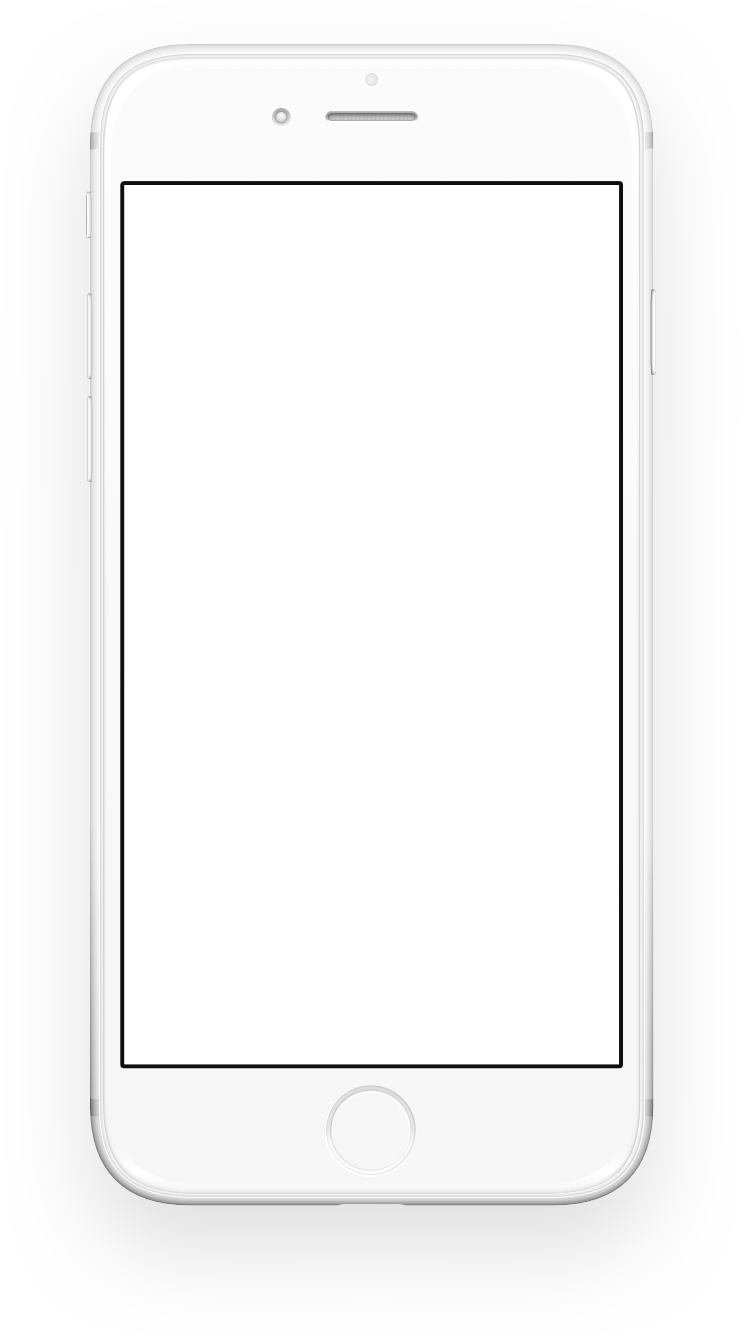

Use Connecteam for your onboarding needs
Creating your new hire checklist with our checklists and forms via our employee app ensures a smooth on-boarding process and that nothing falls between the cracks.
Accessible from anywhere: In a click, you can fill checklists, forms and reports from any location – such as on-boarding forms, personal information updates, equipment checkout and more. Access the checklists and forms from anywhere, at anytime. It’s just that easy to go through the new hire checklist for both managers and employees alike.
So when your new employee is going from department to department, they can follow through the checklist on their mobile device and can even have the relevant manager sign directly on the app when a step is completed (like when they finish in the IT department).
Easy to use: Start from scratch or edit an existing template, it’s that easy to get started. Plus, you can choose from a number of field options, such as free text, multiple choice, image uploads, document scanner, digital signature, GPS location and more.
Stay organized: Forget about mountains of folders and papers, all form and report entries are saved and documented on your dashboard, and you can access the data whenever you need without any storage limit! Through the dashboard, you can distinguish between entries, measure response time, export the information to Excel or PDF files, track employee activity, send custom push notifications and more.
Share with anyone: You can automatically send on-boarding forms to HR, checklists to direct managers, invoices to customers, or anything else that’s needed. Just set an email address or allow employees to choose from a list of contacts. Once sent, the entry is automatically generated into a PDF file that you can download, share or print.
