The best clock-in clock-out apps accurately track workers’ time so you can run payroll accurately and keep track of everyone’s hours. Here are the 9 best clock-in-clock-out apps.
The first punch clock was invented in the late 1880s, where workers could insert a card into a machine to be stamped with the time when entering or leaving work. A clock-in clock-out app is a much simpler and more elegant solution. It allows workers to clock into work from anywhere—in the office, the field, or from home.
Clock-in clock-out apps often let you see workers clocking in in real time, so they can better manage time and attendance. These systems can not only track how long employees work, but also their pay, overtime, vacation time, and breaks.
Here, we’ll look at the top clock-in and out apps on the market today, so you can choose the right solution for your business.
If you don’t have the time to read through our research, jump down to our quick comparison table.
Our Top Picks
-
Best all-in-one clock-in clock-out app
Learn more -

Good for project-based time tracking
-

Good for collaborative teams
What to Look For in a Clock-In Clock-Out App
If your organization needs a clock-in app, you can choose from many available types. Look for apps with these features:
- Intuitive interface. Good clock-in and out apps make it easy to track working hours, often with just one button.
- Alerts. You may want to have automatic alerts to remind employees to clock out.
- Remote access. Apps with remote access are an ideal way to manage remote workers’ time, since they allow them to log in from anywhere.
- Manual options. If someone makes an error, such as forgetting to clock in or leaving a clock running, you’ll need a way to fix the mistake and edit the timesheet.
The 9 Best Clock-In Clock-Out Apps of 2023
-
Best all-in-one employee clock-in clock-out app
Available on
- Web
- iOS
- Android

At the top of our list is Connecteam’s all-in-one clock-in clock-out app. It allows you to easily track and record your employees’ accurate work hours wherever they’re working from.
Its powerful time clock features include one-touch clock in & out, GPS tracking, job-specific time tracking options, automated timesheets, and payroll integrations. In addition, Connecteam offers top-of-the-line customer service, an intuitive user interface, and high customizability, allowing you to tweak the platform to suit your unique business needs.
Let’s take a closer look at Connecteam’s time clock capabilities and how you can use them to optimize your day-to-day.
One-Touch Clock In & Out
Your employees can clock in and out with one simple tap right from the app. This means that your team can track time from any job site and even while on the go using their mobile phones.
GPS tracking
The app offers several GPS tracking capabilities that allow you to ensure employees are exactly where they need to be when on the clock and eliminate time theft.
You can, for instance, record the location from which employees clock in and out or track their whereabouts in real-time when they’re clocked in. You also have the option to set up a digital geofence around your workplaces to limit the area from which your team can clock in and out.
Job-specific time tracking
As an admin, you can fully control what you would like to track time for. This can, for instance, be work hours employees spend on specific jobs, clients, or locations.
From your admin dashboard, you can filter and view how much time each employee or your entire team puts towards a specific project or client. This data provides valuable insights into how your resources are being allocated and is also particularly useful for billing and invoicing.
Automated timesheets
Tracked hours are automatically recorded onto digital timesheets. Here you can easily view and check all logged data, such as total work hours per day and payroll period, overtime, time off, and breaks. The app also flags irregularities, making it easy to spot and fix potentially costly payroll mistakes.
On top of that, you can set pay rates per employee and automatically calculate wages.
Users can review their timesheets, request any changes, and send in their approval before you process payroll – all via the app.
Payroll integrations
Once ready, you can simply export timesheets to your payroll software or use one of Connecteam’s payroll integrations: Quickbooks and Gusto. This way, you can skip the entire manual process and save valuable time and effort.
Key Features
- One-touch clock in & out
- Job, project, or client-specific time-tracking options
- Automated timesheets
- Real-time location tracking
- Payroll integrations
- Time off management
Pros
- Intuitive and easy to use
- All-in-one solution
- Great customer support
- Budget-friendly
Cons
- Integrations in development
Pricing
Starts at just $29/month for the first 30 users Free 14-day trial Free plan available
14-day free trial, no credit card required
Start your free trial -

Good for: Project-based time tracking
Available on
- Web
- iOS
- Android
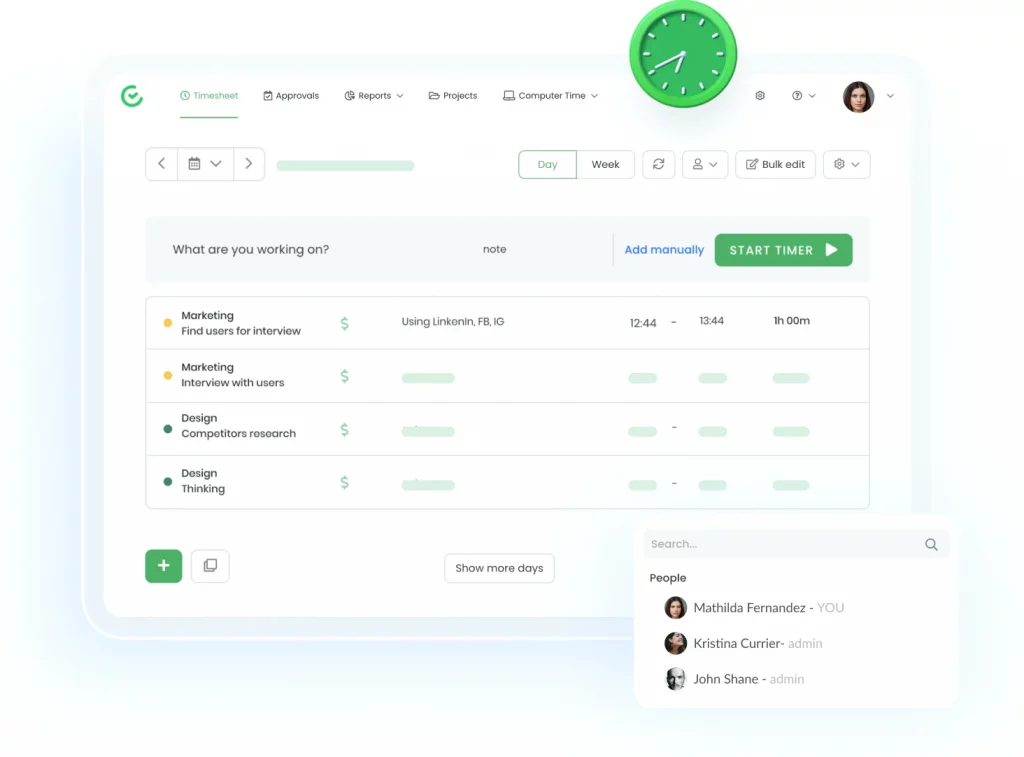
TimeCamp lets workers easily track their time by toggling a button on a screen to start work. When a worker takes a break, the toggle automatically switches to idle. TimeCamp integrates with apps including:
- Trello
- iCal
- Google Calendar
- Asana
- Jira
- Monday.com
In these apps, workers can track time without having the TimeCamp app open, as it works in the background.
The keyword feature lets workers easily find the project or task they need to track time for. With its drag and drop feature, TimeCamp makes it simple to add, delete, or edit entries, too.
Learn more about TimeCampKey Features
- Graphic timesheet
- One-click tracking from anywhere
- If the platform detects a project keyword in a URL or window title, it will automatically start tracking time for the associated project
- Productivity tracking to analyze what gets done during work hours
Pros
- Color-coded timesheets let you see how time was used
- Ability to track performance as well as time
Cons
- The automatic toggle-off feature can kick in even if a worker is on the job
- In-app time tracker only available for some apps
Pricing
Starts at $6.30/month + $6.30/user Free trial available: Yes Free plan: Yes
-

Good for: Collaborative teams
Available on
- Web
- iOS
- Android
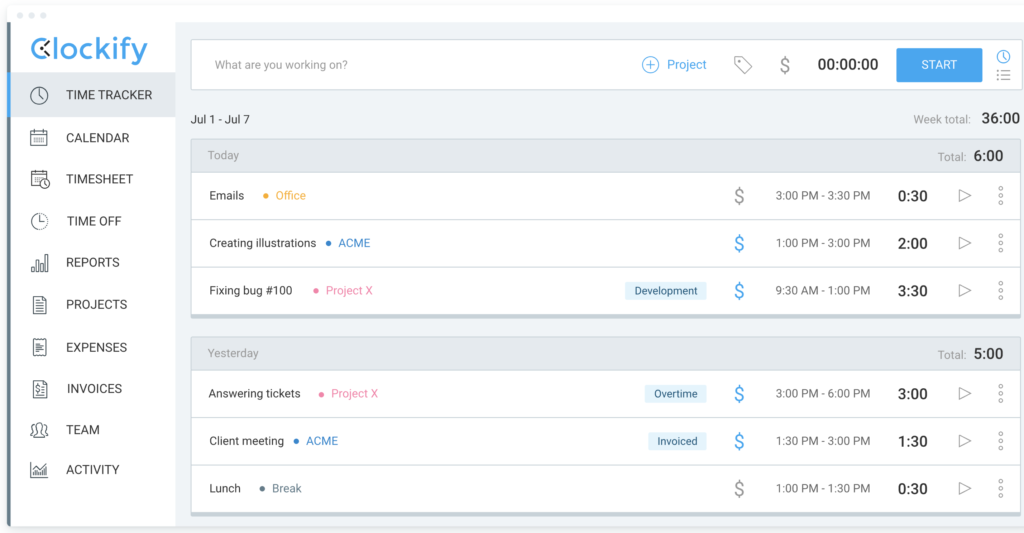
Clockify is a simple timer that allows workers to clock in and out. Workers choose a project or task and press a button to get started. When they’re ready to clock out, they press the same button to stop the clock.
Workers can:
- Pause the timer for breaks
- See how much time they’ve accumulated
- Request time off
- Add expenses to their timesheet
At the end of the week or any other pay period, employees can submit their timesheets for approval. They can manually make changes to correct any mistakes.
You can see the schedules and timesheets for workers and teams, approve time off requests, and generate reports. With Clockify, it’s also possible to create different pay scales for projects so that your workers’ pay is calculated correctly.
Learn more about ClockifyKey Features
- Alerts if workers forget to clock out
- An option to add in notes to timesheets and individual entries, with details about a project or task
- Shows time worked by team, client, project, or label
- Work tasks can be labeled as billable or not
Pros
- Ability to clock in from a shared device
- Simple interface
Cons
- No automatic shut-off of a clock if workers forget to clock out
- The screen can get cluttered if workers have many projects or tasks, so they may need to scroll to find the right one
Pricing
Starts at $3.99/month + $3.99/user Free trial available: Yes Free plan: Yes
-

Good for: Workers who need to punch in from different locations
Available on
- Web
- iOS
- Android
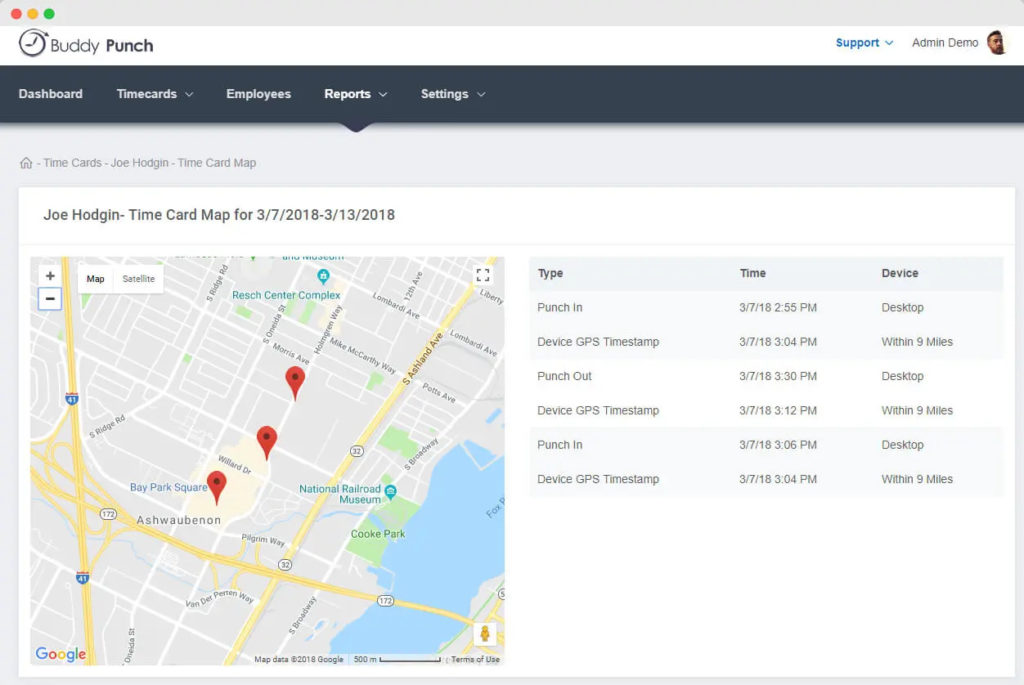
Buddy Punch lets workers easily clock in and out. All they need to do is choose the job code for their task and their location, if needed. Buddy Punch can take a photo of the worker when they clock in or out, helping you ensure everyone’s where they need to be. You can also set automatic breaks to be deducted from working hours. Workers are notified how long their break is and when it starts.
Buddy Punch sends alerts when workers:
- Need to clock in
- Request time off
- Are punched out automatically
You can generate time clock reports and even enable GPS tracking to manage teams in the field. While Buddy Punch integrates with payroll software, such as QuickBooks, it doesn’t integrate with other useful apps.
Learn more about Buddy PunchKey Features
- Employees can clock in or out with a PIN, QR codes, password and username, or facial recognition
- When employees log in, they can see how many hours they’ve worked
- Alerts let workers know when their shift is starting
- You can assign job codes to make clocking in easy for workers
Pros
- Alerts for timesheets needing approval and time off requests
- You can grant employees permission to manage the timesheets of other workers, so they can swap shifts and make changes
Cons
- No free version
- Few options for integration
Pricing
Starts at $2.99/month + $2.99/user Free trial available: Yes Free plan: No
-

Good for: Small and medium virtual businesses
Available on
- Web
- iOS
- Android
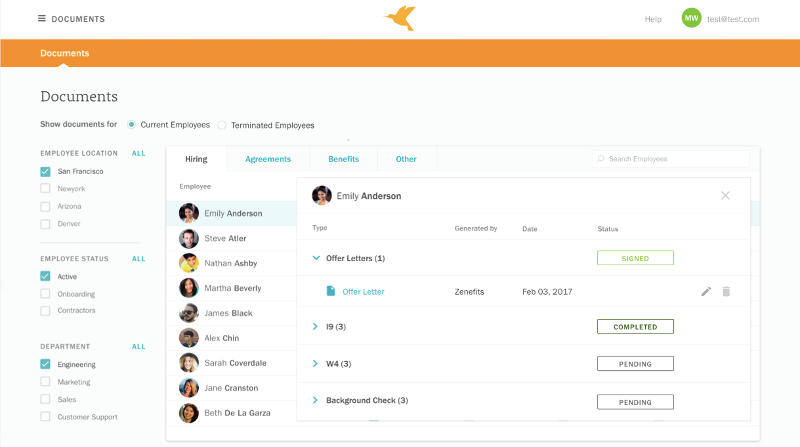
Zenefits is a simple cloud-based clock-in clock-out app. Workers can download the app on their devices and clock in to a shift or project with the touch of a button. You can see who’s clocked in and how much time they’ve spent working in real time. You can also choose to record the GPS location of clock-ins, making sure everyone’s in the right spot.
Zenefits also has timecard fraud protection. It can take photos of workers when they clock in. The app also generates reports in real time, so you can see how much work employees have put in.
Learn more about ZenefitsKey Features
- Sends workers automatic meal and break notifications
- Offers analytics on overtime
- Automatically syncs with payroll, benefits, and HR in real time
- Employees can clock in and out on a digital terminal or by taking a selfie
Pros
- Teams can view a shared company holiday schedule to manage time off requests
- Workers can view how many hours they’ve worked and their PTO balance
Cons
- Only available in English
- Support is only available through chat and email
Pricing
Starts at $8/month + $8/user Free trial available: No Free plan: No
-

Good for: Small businesses
Available on
- Web
- iOS
- Android
- Windows
- Mac
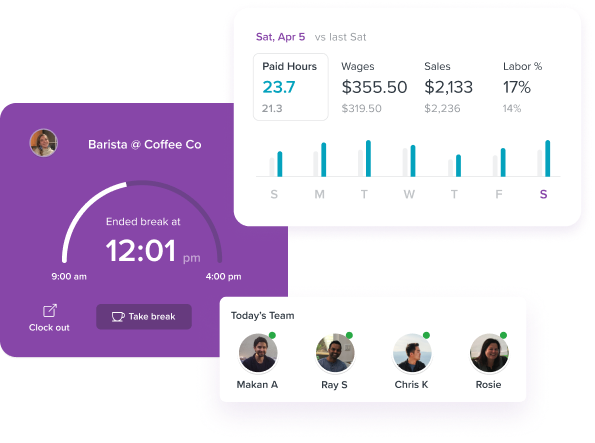
Homebase is a clock-in clock-out app that works on many devices, including:
- Computers
- Tablets
- Smartphones
- POS (point of sale) devices.
Workers can easily access Homebase with a PIN and then clock in with their role, location, and time. These fields are pre-populated so an employee just has to press a button to clock in.Homebase also lets teams manage their hours, time off, breaks, and overtime. Mobile teams can take advantage of alerts, reminders, built-in messaging, and more. These make sure workers are alerted when their shift is about to start and allow them to contact a manager instantly if they run into a problem.
Learn more about HomebaseKey Features
- Employees clock in and out with a PIN
- Use GPS or photos of workers to make sure a team is where they need to be
- Receive alerts if workers are late clocking in
- Automatic clock-outs
Pros
- You can prevent early clock-ins
- You can import sales data to monitor how many sales are being made per hour of work
Cons
- Employee onboarding, worker document storage, and compliance tools are only part of the top-tier All in One plan
- Integrating with payroll is a paid add-on feature
Pricing
Starts at $20/month Free trial available: Yes Free plan: Yes
-

Good for: Teams with multiple locations
Available on
- Web
- iOS
- Android
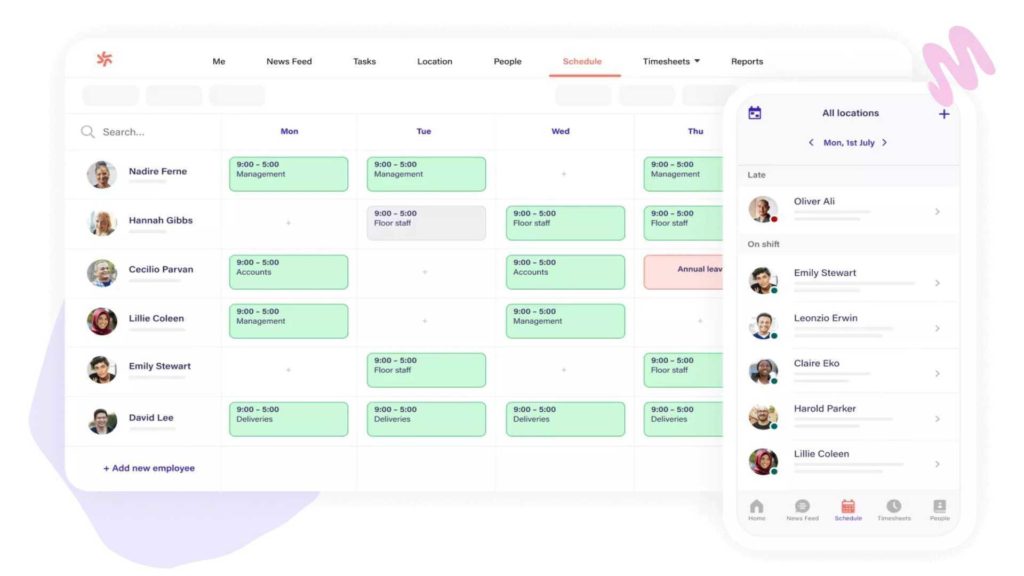
Deputy is a time clock app that lets you see everything happening in real time, including:
- Who’s on break
- Who’s clocked in
- Who’s late
You can also get notifications when:
- Timesheets need approval
- Someone clocks in
- Workers are due meal or rest breaks
- Breaks are missed
Deputy provides detailed stats, so you can see how much each employee is working and track their hours over time. Employees can clock in and out touch-free thanks to facial recognition and GPS timestamps, so timesheets are always accurate. This means your team can spend more time on the job than the app.
Learn more about DeputyKey Features
- Integrates with payroll software to make paying timesheets simple
- Intuitive interface for workers allows for simple clocking in and out
- GPS timestamps to verify when workers are on site
- Facial recognition
Pros
- A reminder for employees to check they used their break in the last shift
- Enables bulk approval of timesheets
Cons
- Doesn’t integrate with Google Calendar or other popular tools
- Features are different on Android and iOS
Pricing
Starts at $3.50/month + $3.50/user Free trial available: Yes Free plan: No
-

Good for: Remote teams
Available on
- Web
- iOS
- Android
- Windows
- Mac
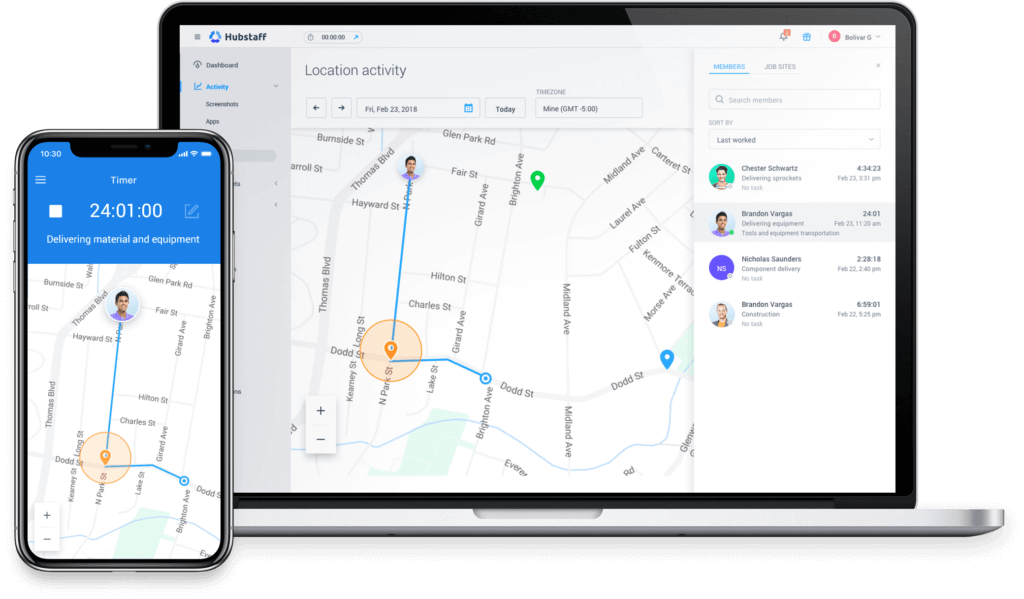
Hubstaff lets workers track their time and helps you understand their productivity. Workers can easily:
- Punch in and out
- Track their time on each task
- Indicate when job tasks are complete
- Add descriptions to what they’re working on
This last feature in particular makes Hubstaff an effective system for remote workers, where you may want more information than just hours worked.Employees can indicate their location, client, work order, or task each time they log in. GPS and mapping capability let teams know where everyone is. You can generate detailed reports to track how long projects take, how workers use their time, and how much gets done.
Learn more about HubstaffKey Features
- Users can clock in and out in one click
- You can set a budget for each project
- Can monitor employees with GPS and screenshots
- Alerts let you know when workers leave early, arrive late, or miss work
Pros
- Works with a range of platforms, even Linux, so is compatible with any device
- Integrates with Wise, Payoneer, Bitwage, and PayPal
Cons
- Free version is for one user only
- Email support is only available in English
Pricing
Starts at $140/month + $5.83/user Free trial available: Yes Free plan: Yes
-

Good for: Online teams and freelancers
Available on
- Web
- Mac
- Windows
- iOS
- Android
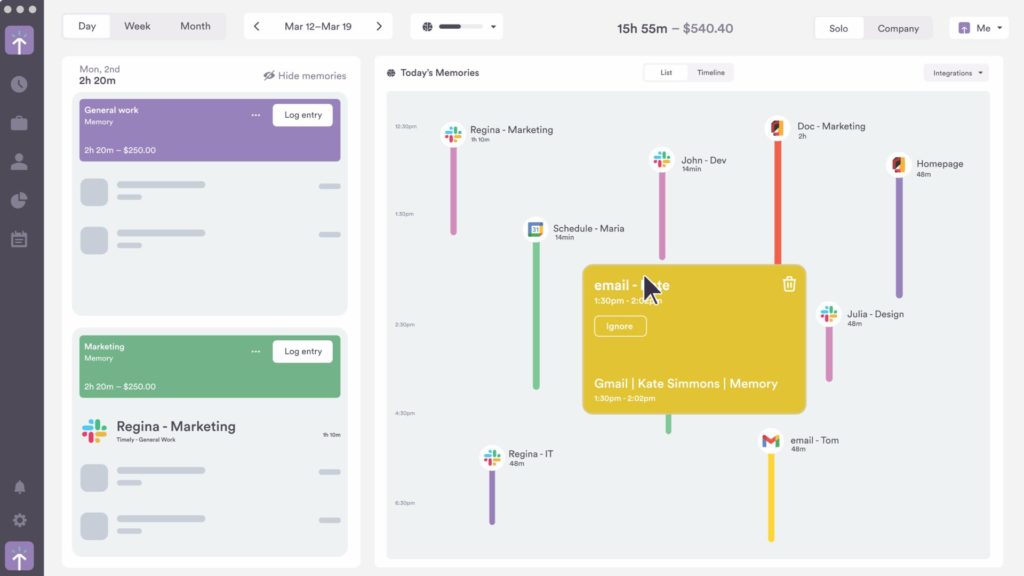
Timely automates time tracking, so workers don’t need to manually start, pause, and stop timers. Instead, the app automatically tracks time spent in apps and documents. Users can see everything they’ve worked on that day at a glance. They can even schedule when Timely needs to be active and inactive, so any activities after hours don’t get logged.
Workers can also retroactively review their time entries to show when they took breaks. This way, you won’t get sent any documents opened on breaks. Timely doesn’t take screenshots, log keystrokes, or take photos, so worker privacy is assured.
Learn more about TimelyKey Features
- Displays past records, so you can better estimate timeframes and budget for future projects
- Integrations and open API let users link Timely to other project management and productivity systems, including Zoom, Office 365, Google Calendar, and more
- You can keep track of employee capacity, work hours, overtime, and work loads
- Timely captures billable and non-billable time
Pros
- You can only see public timesheets to track budgets and project progress
- Timely creates shareable reports of hours worked, project progress, and performance
Cons
- You can’t see tasks being worked on in real time
- Automatic time capturing can accidentally capture time spent on breaks
Pricing
Starts at $8/month + $8/user Free trial available: No Free plan: No
Compare the Best Clock-In Clock-Out Apps
| Topic |
|

|

|

|

|

|

|

|

|
|---|---|---|---|---|---|---|---|---|---|
| Reviews |
4.8
|
4.7
|
4.7
|
4.8
|
4.2
|
4.6
|
4.6
|
4.6
|
4.7
|
| Pricing |
Starts at just $29/month for the first 30 users
|
Starts at $6.30/month + $6.30/user
|
Starts at $3.99/month + $3.99/user
|
Starts at $2.99/month + $2.99/user
|
Starts at $8/month + $8/user
|
Starts at $20/month
|
Starts at $3.50/month + $3.50/user
|
Starts at $140/month + $5.83/user
|
Starts at $8/month + $8/user
|
| Free Trial |
yes
14 days
|
yes
|
yes
|
yes
|
no
|
yes
|
yes
|
yes
|
no
|
| Free Plan |
yes
Up to 10 users
|
yes
|
yes
|
no
|
no
|
yes
|
no
|
yes
|
no
|
What Is a Clock-In Clock-Out App?
A clock-in clock-out app is a digital replacement for paper time cards that accurately tracks total time and pay for every pay period. It allows workers to “punch in” and out from wherever they’re working. This type of app also helps track employees’ locations and hours worked on specific projects or for certain clients.
Clock-in and out apps track every type of worker’s hours. For hourly workers, you need to keep track of time to run payroll. For salaried workers, it’s important for monitoring labor costs and properly charging clients. The apps are also flexible enough to track time for freelancers, project-based workers, and deskless and remote employees.
How Does a Clock-In Clock-Out App Work?
Instead of punching physical time cards, employees log into the app. Some enable employees to clock in and out with the press of a button. With others, the app works in the background, automatically keeping track of how much time workers spend on work apps, documents, and in project management systems, without any manual input.
Clock-in clock-out apps then tally the total time spent on each task and produce a timesheet for each pay period, outlining how much an employee has worked.
Clock-in and out apps work on mobile devices in most cases, though many also work on computers and POS devices. Workers can clock in from the field, their home, or an office. Information is automatically sent to the app so in most cases you can see who’s clocked in, who’s working, and even where they are.
The Benefits of Clock-In Clock-Out Apps
One of the big benefits of clock-in clock-out apps is that they give you valuable insights into your teams, even when off-site or remote. You can see if someone is late to a shift or has failed to show up. Many systems even automatically send reminders to workers about their shift.
These apps can also help you control labor costs. You can see exactly how much time employees are billing and therefore how much each project, shift, or client is costing the company. Some apps will also automatically identify potential overtime in advance, allowing you to reassign work to avoid overtime costs.
Many apps even have features to prevent clock-in clock-out fraud. They might use facial recognition, log workers’ keystrokes, or have GPS tracking or geofencing to track worker productivity.
How Much Does a Clock-In Clock-Out App Cost?
The good news is that many clock-in clock-out apps are very affordable. It mainly depends on the features you want and the number of employees you have. You’ll typically pay a set monthly price for a specific tier of services, plus an extra amount per user per month. You can often save by opting to pay yearly instead.
There are also free clock-in clock-out apps and some that have free versions. Keep in mind that these may be limited to just one user or have minimal features.
Connecteam is an exception. Connecteam is 100% free for up to 10 users for life. You get access to a time clock with advanced GPS, employee and team chat, scheduling, knowledge base, employee training and onboarding, and more.
FAQs
How does a clock-in clock-out app help with the payroll process?
By tracking employee hours, clock-in clock-out apps can create timesheets for hourly employees. When it’s time to run payroll, you can see hours worked and overtime for every worker. Some apps generate timesheets you can send right to your payroll software or accountant so you can pay your team with minimal manual work.
How do I clock in and out remotely?
Clock-in clock-out apps usually have browser versions you can use in-house. Almost all also have downloadable app versions for Android and iOS, allowing workers to clock in wherever they are. Your employees can either use their own or company devices to clock in and out.
What should I look for in a clock-in clock-out app for small businesses?
For small businesses, affordability is important—but don’t overlook features that can save your business time and money.
Look for apps that:
- Integrate with payroll software
- Create timesheets
- Generate reports
- Use GPS tracking
The Bottom Line on Clock-In Clock-Out Apps
Clock-in clock-out apps make it easy to keep track of team members, even when they’re all working from different locations. They let you see in real time who’s at work, who’s late, whose shift starts next, and who’s requested time off.
When it’s time for payroll, a good clock-in clock-out app generates accurate timesheets showing hours and overtime hours worked, so you can easily start calculating gross income. You can even send these timesheets directly to your accountant or payroll software.
Quality clock-in clock-out apps also include features such as integration with messaging apps and scheduling platforms.
While weighing up your options, consider Connecteam, the best overall clock-in clock-out app for businesses of all sizes. Integrated with everything you need to run your business, from HR to communications, Connecteam helps you manage your organization’s time more effectively.
